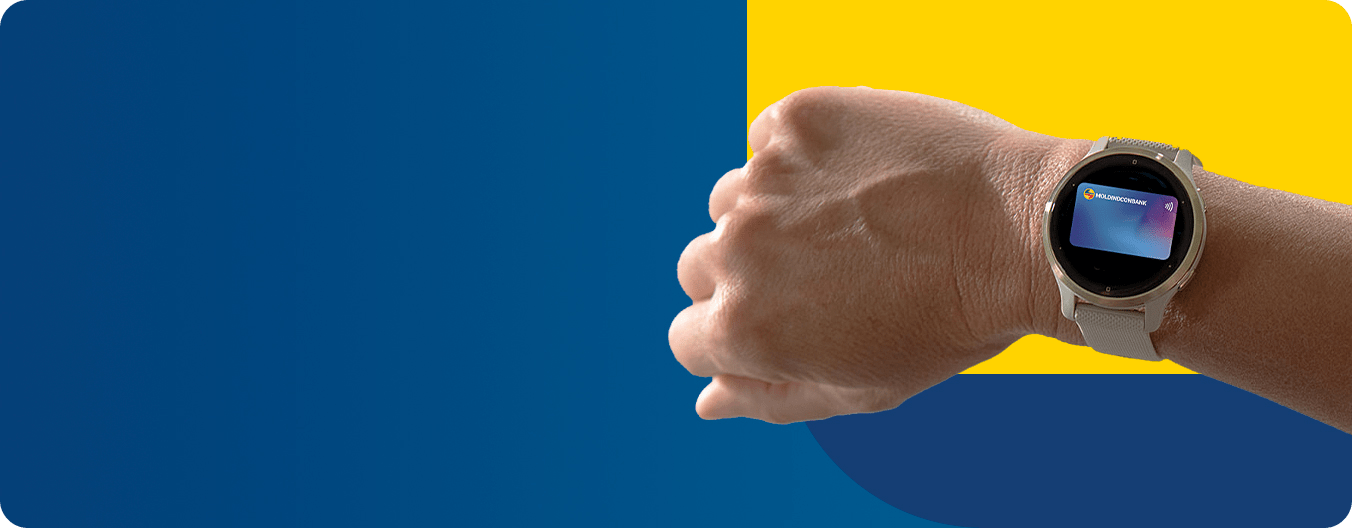Pay with confidence! Garmin Pay is a contactless payment solution that allows you to make payments using your Garmin watch*
Add your Visa or Mastercard card and pay SMART!
- Connect the card to a compatible Garmin device.
- Make payments simply and quickly, at no cost.